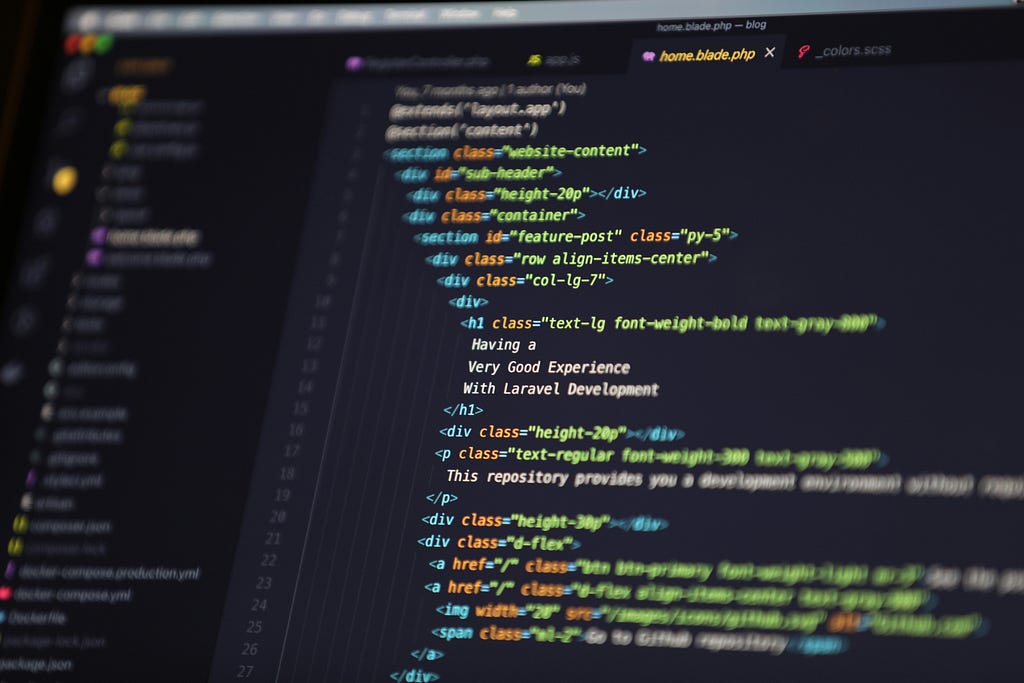Figma Sites vs Anima : The best Figma to Code tool ?
How Figma Sites failed the developer community

Figma has recently released Figma Sites with a lot of fanfare. The idea was simple: take your Figma design and hit “Publish,” and voilà, you have a live website. For designers used to endless dev back-and-forths, it felt like a shortcut worth cheering for.
But once you start working with Figma Sites, you see it a half baked product
Because while Figma Sites makes your design look live, it does nothing to make it work live.
The Handoff Illusion
The core problem isn’t new. Designers build beautiful frames in Figma, and developers try to extract meaning (and structure) from them. The middle is messy.
Figma Sites promised to clean that up. And it does, visually. But underneath, there’s no usable output. You can’t inspect the code. You can’t export it. There’s no React, no CSS, no editable structure — just a hosted visual.
One dev put it bluntly:
“Their code is not handoff material. What we saw is that the code was very heavy in spans/divs and hard to edit.”
It’s a common refrain: nice preview, unusable for production. Figma Sites might work for quick mockups or static pages, but hand it to a dev, and it becomes clear — there’s no bridge from design to code. Just a dead-end.
Anima is still the best

Anima tackles the same problem but from the other side.
Instead of stopping at presentation, it pushes into production.
Design in Figma. Then use Anima to export actual HTML, React, Tailwind, or Vue code. It respects Figma’s auto-layouts, breakpoints, constraints, and gives you a real, editable codebase to build on.
The interactivity is real too: hover states, form logic, animations. Not just links between screens. Not just a feel-good demo. And when you’re done? Host it wherever you want. GitHub, Vercel, Netlify. Your call.
It doesn’t try to look magical. It just does the thing you actually need: turn your design into something developers can work with.
Quick Comparison

- Pricing: Figma Sites is locked behind Figma’s paid plans (starts at $16/user/month), while Anima follows a freemium model, usable for free, scalable with needs.
- Ease of Use: Figma Sites is simpler out of the gate with one-click publishing, whereas Anima requires a plugin and a few extra steps but offers deeper output.
- Code Export: Figma Sites doesn’t give you any; Anima delivers full, editable HTML, CSS, React, Vue, or Tailwind code.
- Dev Handoff: Figma Sites creates visuals for review, not code for developers; Anima structures code for handoff, with component logic and real markup.
- Code Quality: Figma Sites relies on heavy nesting and inline styles that can’t be accessed or cleaned; Anima’s code isn’t perfect, but it’s semantic, structured, and editable.
- Responsiveness: Figma Sites adapts visually but lacks control over breakpoints; Anima supports responsive behavior and honors constraints from the design.
- Interactivity: Figma Sites is limited to page links; Anima enables hovers, forms, transitions, and actual input logic.
- Hosting: Figma Sites hosts on its own platform with limited control; Anima gives you the code to host it anywhere.
- Dev Tools Integration: Figma Sites has none; Anima integrates with GitHub, Dev Mode, and CodeSandbox.
- Community & Docs: Figma Sites is new with sparse support; Anima has years of documentation, active Slack channels, and regular updates.
- Who It’s For: Figma Sites is for visual designers who want to share a quick live mockup; Anima is for teams who actually need to build what they’ve designed.

Final Thought

Figma Sites may look like a bridge between design and code, but it’s more of a mirage. For a certain kind of project , a solo landing page, a visual pitch, it’s fine. Fast, even elegant.
But when you care about what happens after design ,when real production, real logic, and real iteration begins,Anima is still the tool that closes the loop. It doesn’t just export code. It delivers structure, reusability, and forward momentum. You can build with it. Scale with it. Ship with it.
Figma Sites shows what your product could look like.
Anima shows you how to actually build it.
Figma Sites vs Anima : The best Figma to Code tool ? was originally published in Data Science in Your Pocket on Medium, where people are continuing the conversation by highlighting and responding to this story.