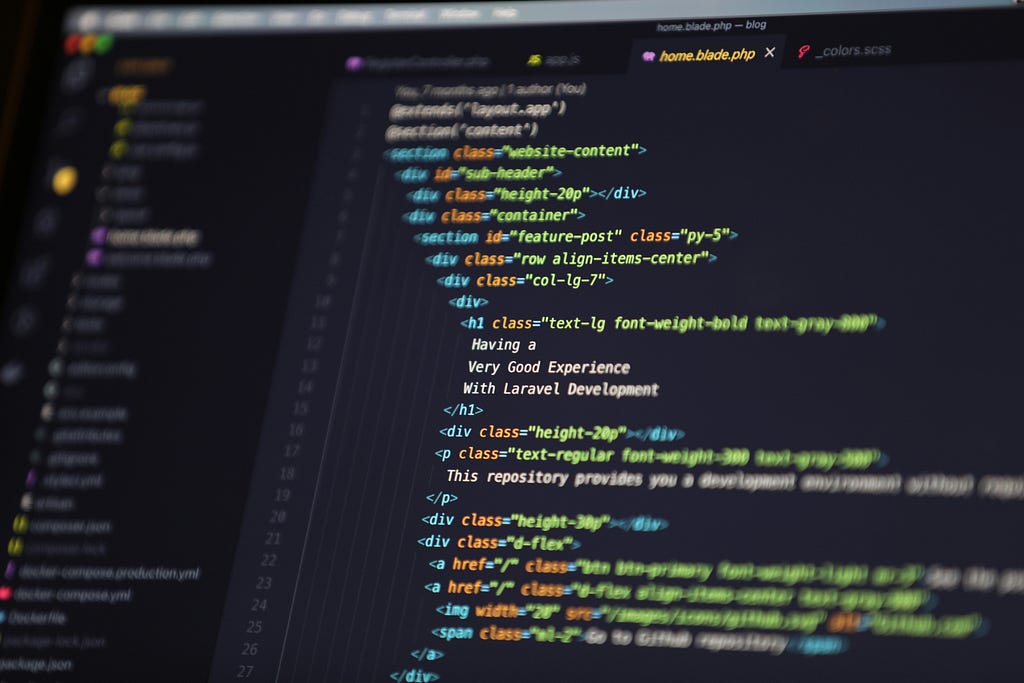OpenAI Atlas vs Google Chrome : The best Broswer for you?
Which is the best AI Browser?

Google Chrome has been the default door to the internet for over a decade. It’s fast, predictable, bloated at times, but it works. Then comes OpenAI’s Atlas, a browser that doesn’t just open web pages but talks to them. Built around ChatGPT, it promises to make browsing less about clicking and more about thinking out loud.
But hype aside, here’s how they actually differ.
My new book on Audio AI for Beginners is out now
1. Cost
Chrome costs nothing. You download it, use it, and that’s the end of the story. For enterprises, Google adds optional management layers like Chrome Enterprise, which come with security controls, some of them paid, most free at the basic level.
Atlas is free for now, but the catch is obvious: advanced features depend on your ChatGPT plan. You’ll need ChatGPT Plus or higher for the full AI experience. It’s the freemium model all over again, the browser is free, but the brain costs money.
Verdict: Chrome is predictable; Atlas isn’t yet.
2. AI and Automation
Chrome has mild intelligence, translation, autofill, search suggestions. That’s about it. Its “AI” lives in the background and mostly does what you’d expect.
Atlas, on the other hand, is built entirely around AI. It reads pages, summarises them, and can even perform actions, like finding reviews, comparing products, or answering questions based on what’s open in your tabs.
There’s also something called Agent Mode, which lets the AI actually click through the web for you. It’s experimental and occasionally clumsy. Think of it as an intern who can browse for you but sometimes gets lost.
Verdict: Atlas feels like a new species of browser, but it’s still learning how to walk straight.
3. Search and Browsing Experience
Chrome plays it safe: it loads pages fast, works with every website, and links tightly with Google Search.
Atlas changes the logic: instead of showing search results, it often summarises them, which means sometimes you don’t get actual links at all. You get a condensed AI explanation, which can be useful for quick context but risky if you care about original sources.
Right now, Atlas feels less like a web browser and more like a research assistant with a bias for summarising everything.
Verdict: Chrome shows you the web. Atlas interprets it for you, sometimes too much.
4. Maturity and Community
Chrome has been around since 2008. It has an army of developers, endless extensions, and a decade of bug fixes behind it. It’s boring, but in the best possible way.
Atlas was released in October 2025. The ecosystem is thin, no extensions to speak of, and most users are still figuring out what to do with it. It’s raw. That’s both exciting and dangerous, depending on how much you value stability.
Verdict: Chrome is mature. Atlas is an early prototype with shiny edges and missing screws.
5. Ease of Use
If you’ve used any browser, you already know Chrome. Everything is where you expect it, tabs, bookmarks, sync, shortcuts.
Atlas borrows Chrome’s look (since it’s Chromium-based) but adds a sidebar for ChatGPT. It’s usable, but once you start toggling Agent Mode and browsing with memory, it can get confusing. For beginners, it feels magical; for technical users, sometimes intrusive.
Verdict: Chrome is frictionless. Atlas adds power but also complexity.
6. Privacy and Security
Chrome’s privacy record isn’t spotless, Google still tracks plenty of user data, but its security infrastructure is battle-tested. Sandbox, Safe Browsing, managed updates, all proven at scale.
Atlas brings a new kind of risk: when an AI can “act” on the web on your behalf, it introduces a new attack surface. The browser remembers context, automates clicks, and holds conversation history, all of which are potential privacy liabilities if not handled right.
Verdict: Chrome’s privacy model is well-documented. Atlas’s is still forming.
7. Extension and Integration
Chrome has everything: dev tools, JSON viewers, React inspectors, research extensions, all fine-tuned over years.
Atlas runs on Chromium, so extension support should come, but for now it’s limited. You’re relying mostly on built-in AI rather than third-party add-ons.
Integration-wise, Chrome still wins for Google ecosystem users. Atlas will appeal to ChatGPT users who already live inside OpenAI’s ecosystem.
Verdict: Chrome is open and crowded. Atlas is focused but isolated.
8. The Tradeoff
Chrome is built for stability. Atlas is built for experimentation.
If you care about accuracy, reproducibility, or browser-based work (like testing or scraping), Chrome remains the safer bet.
If you want a browser that thinks with you, summarises, reads, remembers, Atlas is the new playground. But it’s not a replacement yet. It’s a sidekick you keep around for research, not the main tool you depend on for work.
Final Thoughts
Atlas feels like an idea stretching itself into software, half browser, half assistant. It’s clever but green. The promise is clear: less searching, more knowing. But we’ve seen enough tech to know that early promises often need time, debugging, and humility.
Chrome is old, loud, and efficient. Atlas is new, curious, and clumsy.
One gets you where you need to go. The other is trying to figure out where “going” even means.
If you’re curious, use both. Keep Chrome for work. Use Atlas to see what’s coming next. Just don’t uninstall the old one yet.
OpenAI Atlas vs Google Chrome : The best Broswer for you? was originally published in Data Science in Your Pocket on Medium, where people are continuing the conversation by highlighting and responding to this story.