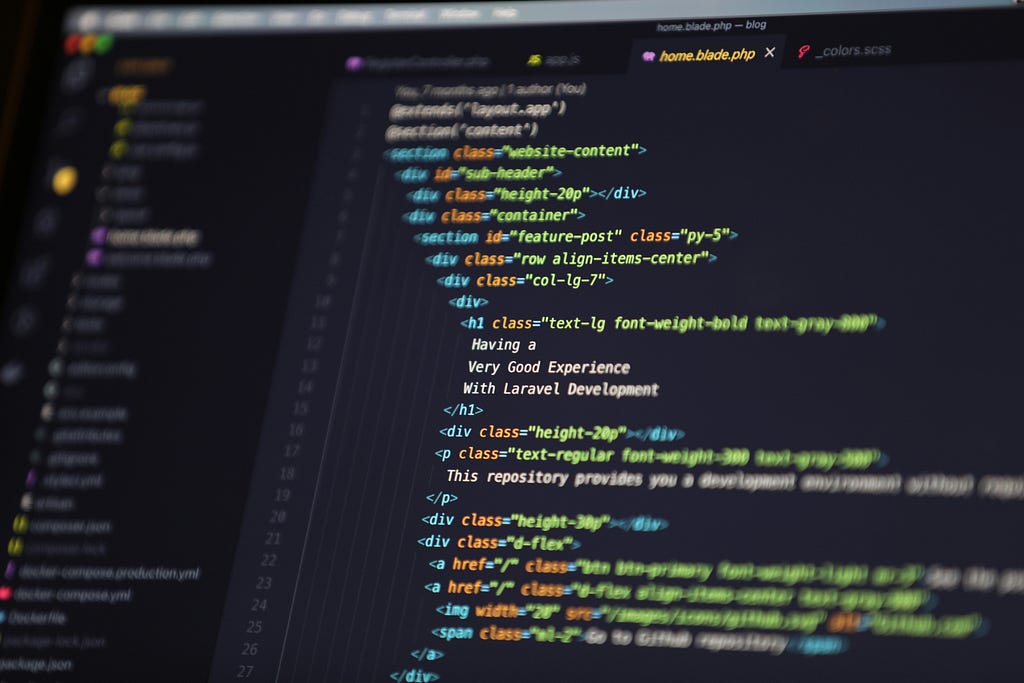In the rapidly evolving landscape of artificial intelligence (AI), the ability to efficiently store, manage, and query vast amounts of vector data has become a cornerstone for building advanced generative AI applications, semantic search systems, and retrieval-augmented generation (RAG) workflows. On July 15, 2025, Amazon Web Services (AWS) introduced Amazon S3 Vectors, a groundbreaking cloud object storage solution with native support for storing and querying vector embeddings at massive scale. Promising up to 90% cost reduction compared to traditional vector databases, S3 Vectors integrates seamlessly with AWS services like Amazon Bedrock, Amazon SageMaker, and Amazon OpenSearch Service, offering a cost-effective, durable, and elastic solution for AI-driven workloads. This blog dives deep into the architecture, features, use cases, and practical implementation of S3 Vectors, with a focus on its role in the AI industry and how developers can leverage it using Python code.

What is Amazon S3 Vectors?
Amazon S3 Vectors is the first cloud object storage service designed specifically to store and query vector embeddings, numerical representations of unstructured data such as text, images, videos, or audio, generated by embedding models. Unlike traditional vector databases that require significant infrastructure management and incur high costs for compute and storage, S3 Vectors leverages the scalability, durability, and cost-efficiency of Amazon S3 to provide a purpose-built solution for vector storage. It introduces vector buckets, a new bucket type with dedicated APIs for storing, accessing, and querying vectors without provisioning infrastructure, making it ideal for large-scale AI applications.
Cracking Data Science Case Study Interviews is a practical guide featuring 20+ real-world case studies across Fintech, Finance, Retail, Supply Chain, and eCommerce to help you master the Case Study interview rounds every data scientist faces.
Cracking Data Science Case Study Interview: Data, Features, Models and System Design
Key Features of S3 Vectors
- Cost Efficiency: S3 Vectors reduces the cost of uploading, storing, and querying vectors by up to 90% compared to conventional vector databases, with a pay-as-you-go pricing model.
- Scalability and Elasticity: Supports millions to billions of vectors across up to 10,000 vector indexes per bucket, scaling seamlessly without infrastructure management.
- Sub-Second Query Performance: Delivers sub-second query latency for similarity searches, optimized for long-term storage and infrequent access.
- Strong Consistency: Ensures immediate access to the most recently added or updated vector data, critical for dynamic AI applications.
- Native Integrations: Seamlessly integrates with Amazon Bedrock Knowledge Bases, Amazon SageMaker Unified Studio, and Amazon OpenSearch Service for enhanced RAG and search capabilities.
- Simplified Management: Offers a dedicated set of APIs and an open-source command-line interface (CLI), s3vectors-embed-cli, to streamline vector embedding generation and semantic searches.
- Metadata Support: Allows attaching filterable and non-filterable metadata (e.g., year, author, genre) as key-value pairs to vectors for enhanced query filtering.
Why S3 Vectors Matters in the AI Industry
The rise of generative AI and agentic AI has increased the demand for efficient vector storage to support applications like semantic search, personalized recommendations, and RAG. Traditional vector databases, while performant, often require reserved compute resources, leading to high costs even for infrequently accessed data. S3 Vectors addresses this by anchoring costs in storage, with query and insertion costs incurred only during interactions. As noted by Andrew Warfield, AWS VP and Distinguished Storage Engineer, “S3 Vectors assumes that query demand fluctuates over time, meaning you don’t need to reserve maximum resources 100% of the time.” This makes it a game-changer for cost-sensitive AI workloads, particularly for organizations managing petabyte-scale datasets.
Architecture and Components of S3 Vectors
S3 Vectors introduces a new bucket type called vector buckets, designed to store and organize vector data efficiently. Here’s a breakdown of its core components:
— Vector Buckets:
- A specialized bucket type for storing vector embeddings, distinct from general-purpose, directory, or table buckets in Amazon S3.
- Supports up to 10,000 vector indexes per bucket, with each index capable of holding tens of millions of vectors.
- Provides strong read-after-write consistency, ensuring immediate access to updated data.
— Vector Indexes:
- Organizational units within a vector bucket that store and manage vector data for efficient similarity searches.
- Configurable with specific dimensions (e.g., 1024-dimensional vectors require 4 KB per vector), distance metrics (e.g., cosine similarity), and metadata configurations.
- Cannot be modified post-creation for name, dimension, distance metric, or non-filterable metadata keys, requiring careful planning.
— Vector Data and Metadata:
- Each vector is identified by a unique key and can include metadata (filterable and non-filterable) as key-value pairs for query filtering or context.
- Filterable metadata supports string, number, and boolean types, enabling complex query filtering (e.g., by date or category).
— APIs and CLI:
- Dedicated APIs for operations like PutVectors, QueryVectors, GetVectors, ListVectors, and DeleteVectors.
- The open-source s3vectors-embed-cli simplifies embedding generation and semantic searches using Amazon Bedrock models.
— Integrations:
- Amazon Bedrock Knowledge Bases: Automates RAG workflows by fetching data, converting it to embeddings, and storing them in S3 Vectors.
- Amazon OpenSearch Service: Supports a tiered storage strategy, keeping infrequently accessed vectors in S3 Vectors and moving high-demand vectors to OpenSearch for low-latency searches.
- Amazon SageMaker Unified Studio: Enables building and testing AI applications with S3 Vectors as the vector store.
Use Cases for S3 Vectors
S3 Vectors is designed for a wide range of AI-driven applications, particularly those requiring cost-effective storage of large vector datasets. Key use cases include:
— Semantic Search:
- Enables searching through massive datasets (e.g., petabyte-scale video archives or document collections) to find conceptually related content using similarity metrics.
- Example: Identifying similar scenes in video archives or relevant case law in legal databases.
— Retrieval-Augmented Generation (RAG):
- Supports cost-effective RAG workflows by storing large vector datasets for text and image-based document retrieval, integrated with Amazon Bedrock Knowledge Bases.
- Example: Enhancing chatbot responses with proprietary data from manuals or policies.
— Personalized Recommendations:
- Powers recommendation systems by storing vector embeddings of user preferences or product data, enabling real-time similarity searches.
- Example: Recommending products based on user behavior in e-commerce platforms.
— Automated Content Analysis:
- Facilitates analysis of unstructured data like images, videos, or audio by storing embeddings for anomaly detection or pattern recognition.
- Example: Detecting rare patterns in medical images for diagnostics.
— Agent Memory for AI Agents:
- Provides long-term storage for vector embeddings representing the memory or context of AI agents, improving their performance in dynamic tasks.
- Example: Enhancing AI agents in healthcare platforms like xCures for clinical data analysis.
Breakthroughs and Industry Impact
S3 Vectors represents a significant breakthrough in the AI industry by addressing key challenges in vector storage:
- Cost Reduction: By leveraging S3’s pay-as-you-go model, S3 Vectors reduces costs by up to 90% compared to traditional vector databases, making it accessible for startups and enterprises alike. For example, a 10-million-vector dataset can cost over $300/month on a dedicated vector database instance, whereas S3 Vectors minimizes compute costs for infrequent queries.
- Simplified Infrastructure: Eliminates the need for provisioning compute, RAM, or SSD resources, as S3 Vectors handles scaling and optimization automatically.
- Competitive Edge: Challenges specialized vector databases like Pinecone by offering a simpler, cheaper alternative that integrates with AWS’s ecosystem. As noted in an X post, “For most dev teams, it’s good enough. Why pay for Pinecone?”
- Open-Source Ecosystem: The s3vectors-embed-cli tool and integrations with open-source platforms like Spice.ai enhance accessibility for developers, fostering broader adoption.
This aligns with the broader trend of open-source AI models (e.g., DeepSeek R1, Qwen3) closing the gap with proprietary systems, as enterprises increasingly adopt cost-efficient solutions.
Getting Started with S3 Vectors: A Python TutorialBelow is a step-by-step guide to creating a vector bucket, generating embeddings, and performing semantic searches using S3 Vectors with Python and the AWS SDK (Boto3). This assumes you have an AWS account with appropriate IAM permissions.Prerequisites
- AWS account with access to S3, Bedrock, and SageMaker.
- Python 3.8+ with boto3 and awscli installed.
- IAM role with permissions for S3 Vectors and Bedrock (see AWS documentation for details).
- Amazon Bedrock embedding model (e.g., Titan Embeddings).
Step 1: Create a Vector Bucket
— Log in to the AWS Management Console and navigate to the S3 service.
— Select Vector buckets from the left navigation pane and click Create vector bucket.
— Enter a globally unique bucket name (e.g., my-s3-vectors-bucket-2025) and choose an AWS Region (e.g., US East — N. Virginia).
— Configure encryption (e.g., SSE-S3) and click Create vector bucket.
Step 2: Create a Vector Index
— In the S3 console, navigate to your vector bucket.
— Click Create vector index, specify:
- Index name: e.g., my-vector-index.
- Dimensions: e.g., 1024 (based on your embedding model).
- Distance metric: e.g., cosine similarity.
- Metadata: Define filterable (e.g., category, date) and non-filterable (e.g., description) metadata keys.
— Click Create vector index. Note that index parameters cannot be changed post-creation.
Step 3: Generate and Store Vector EmbeddingsUse Boto3 to generate embeddings with Amazon Bedrock and store them in S3 Vectors.
import boto3
import json
# Initialize clients
s3_client = boto3.client('s3')
bedrock_client = boto3.client('bedrock-runtime', region_name='us-east-1')
# Generate embedding using Amazon Bedrock
text = "Sample document for semantic search"
response = bedrock_client.invoke_model(
modelId='amazon.titan-embed-text-v1',
body=json.dumps({'inputText': text})
)
embedding = json.loads(response['body'].read())['embedding']# Store embedding in S3 Vectors
vector_data = {
'vector': embedding,
'key': 'doc1',
'metadata': {
'category': 'test',
'date': '2025-07-26',
'description': 'Sample document' # Non-filterable
}
}
s3_client.put_vector(
Bucket='my-s3-vectors-bucket-2025',
IndexName='my-vector-index',
Vector=vector_data
)
print("Vector stored successfully!")
Step 4: Query VectorsPerform a similarity search to find vectors similar to a query embedding.
# Generate query embedding
query_text = "Similar document to sample"
response = bedrock_client.invoke_model(
modelId='amazon.titan-embed-text-v1',
body=json.dumps({'inputText': query_text})
)
query_embedding = json.loads(response['body'].read())['embedding']
# Query S3 Vectors
response = s3_client.query_vectors(
Bucket='my-s3-vectors-bucket-2025',
IndexName='my-vector-index',
Vector=query_embedding,
MaxResults=5,
Filter={'category': 'test'}
)
for result in response['Results']:
print(f"Key: {result['Key']}, Score: {result['Score']}, Metadata: {result['Metadata']}")
Step 5: Automate with S3 Vectors Embed CLI (Optional)The s3vectors-embed-cli simplifies embedding generation and querying. Install it from the AWS Labs GitHub repository and use the following command to generate and store embeddings:
s3vectors-embed put --bucket my-s3-vectors-bucket-2025 --index my-vector-index --text "Sample document"
For semantic searches:
s3vectors-embed query --bucket my-s3-vectors-bucket-2025 --index my-vector-index --text "Similar document" --max-results 5
Step 6: Integrate with Amazon Bedrock Knowledge Bases
- In the Bedrock console, create a knowledge base and select your S3 vector bucket and index as the vector store.
- Sync your data source to generate embeddings automatically and query the knowledge base for RAG applications.
Best Practices for S3 Vectors
- Multi-Tenancy: Use separate vector indexes for each tenant to ensure data isolation and simplify access control with IAM policies.
- Metadata Optimization: Configure non-filterable metadata for reference data (e.g., text chunks) to reduce query overhead.
- Query Rate Management: Limit requests to avoid 429 TooManyRequestsException. Implement retry mechanisms for high query volumes.
- Tiered Storage: Store infrequently accessed vectors in S3 Vectors and move high-demand vectors to OpenSearch for low-latency searches.
- Encryption: Use server-side encryption (SSE-S3 or SSE-KMS) to secure vector data.
Amazon S3 Vectors: Scalable Vector Storage for AI Applications was originally published in Data Science in Your Pocket on Medium, where people are continuing the conversation by highlighting and responding to this story.